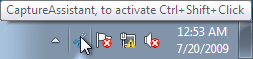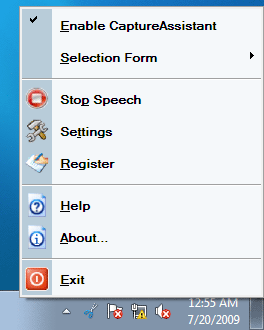|
Go to Start > All Programs > Capture Assistant or double-click the Capture Assistant icon on the desktop (if you have choosen to create desktop icon during installation):
When Capture Assistant is running you can see its icon in the System Tray.
Now you can activate capture assistant and start using it.
To exit Capture Assistant, right-click on its icon in System Tray and choose Exit from the pop-up menu.
|